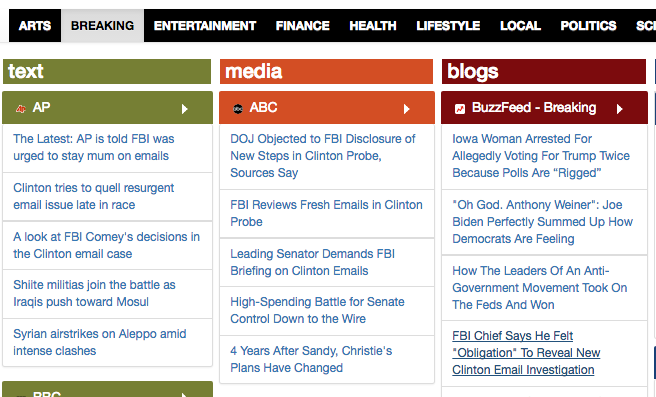Whenever anyone utilizes technology they must now the risks involved. No form of electronic communication can be considered 100 percent safe from any and all observers. Make sure you have a plan about what you'll do if the wrong person finds out you made contact as a whistleblower.
Do not contact anyone from your work computer or phone. Your bosses can track your use of these devices. The same goes for your personal mobile phone if you've ever installed apps from your employer even if you later uninstalled them.
Consider using your browser's "incognito" or "private browsing" mode. Some sites including, potentially, your employers can access your browser history and see what websites you've visited. An incognito window may help mask this data. Open a new incognito browser window to contact us, and close it immediately afterward. If you don't, your browser can display your online history to sites that ask for it.
Doing the right thing carries responsibilities and safeguards, but make sure you are not breaking rules, regulations or laws.
Some federal laws with whistleblower protections include the Comprehensive Environmental Response, Compensation and Liability Act; Energy Reorganization Act; Safe Drinking Water Act; Toxic Substance Control Act; and the Water Pollution Control Act.
Whistleblowing is the term used when a worker passes on information concerning wrongdoing. In this guidance, we call that “making a disclosure” or “blowing the whistle”. The wrongdoing will typically (although not necessarily) be something they have witnessed at work.
While conducting research, We suggest you consider using the resources at the local library, which should be opening soon, but make sure you protect yourself in every way possible.
AP Fact Check
Fact-checking and accountability journalism from AP journalists around the globe. Tips? Contact FactCheck@ap.org