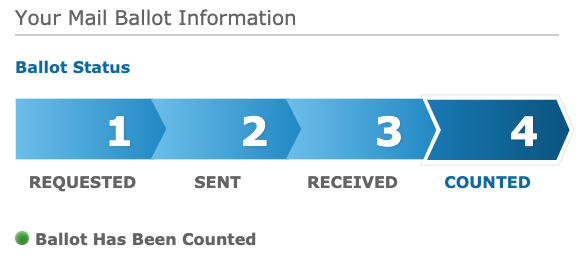
Many media tools are designed for online mingling, but are also equipped with features that make it easy to ignore your contacts.
Twitter is an example: Click on your former friend’s profile, then click the gear symbol and scroll down to select “mute.” These tweets will disappear from your feed, but they will never know about your action. Facebook has similar options for secretly tuning out specific friends.
Instagram is among the services that do not make this easy, although there are third-party apps that claim to let you filter your feed.
If that sounds like too much hassle, consider whether unfollowing this person would really be such a catastrophe: If they're ignoring you and have many followers, they may never notice.
Twitter shares our everyday thoughts and opinions with our friends and the world at large. The more subscribers we have, the higher the chance that someone is appreciating our thoughts. Don't get annoyed when you see your list of followers dwindling. There are a variety of ways to find the culprits who unfollowed you. If you'd like to know how to spot these offenders in just a minute or two, follow these steps.
We do not have to go looking through our follower list trying to figure out who unfollowed us again. With a few clicks we can see who unfollowed us and easily return the favor. Professional users can save more time by having them sorted.