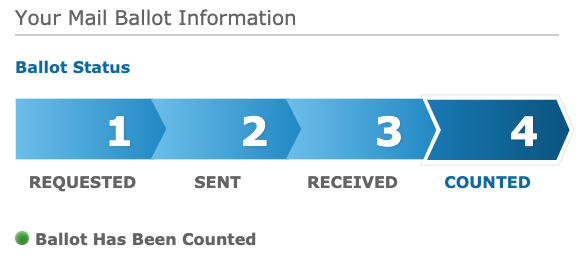Reporting Tool: Verification Junkie from Josh Stearns centralizes several social media verification tools in one place. Great for reporting and fact-checking on deadline.
Social Media Shortcuts: Check out this great list of social media keyboard shortcuts that will save time on Twitter, Facebook, etc.
Public Safety: If you are covering or back-grounding the Asiana Airlines crash in San Francisco, use the aviation resources on the Toolbox's Public Safety page.
Copy Editing: The Think Like an Editor blog explores timely topics in editing, such as the recent prank on KTVU with the Asiana Airlines crash. It includes videos with tips and discussion topics and all kinds of resources for editors.
Journalism Tools: Not wild about the name, but the Freakin Journalism Tools Tumblr has a great collection of resources and instructional videos for mobile, social media, audio, video and more.
Instagram Search: You can find millions of photos on Instagram, but how? Gramfeed Instagram Search lets you search by people, hashtag, location, etc.
Code for Journalists: Life and Code features dozens of great code for journalists tutorials from Lisa Williams.
Severe Weather: Use resources on the Toolbox's Weather page when writing about the severe storms.
Mobile Journalism: Mobile Strategies for Community News and Information Resources is a great set of links, resources and tools from Amy Gahran and the Knight Digital Media Center. Another helpful tool for mobile journalists is Root Metrics, which allows you to search by ZIP code and find cell and data performance in your area. Great for studying dead zones and how your audience may (or may not) be accessing your content.
Public Records: Five Great Tools for Mining Public Records is a must-bookmark for quick reference to some key sites, including Recovery.org and FOIAonline. Also, FOIA Shaming is a fantastic Tumblr blog that shines a spotlight on universities that stonewall FOIA requests. Share it on social media. and here area a couple of tools that can help with requesting public records and managing those requests: The FOIA Machine allows you to automate your FOIA requests. MuckRock is an open government tool powered by state and federal Freedom of Information laws and a Sunlight Foundation grant.
Fact-Checking Social Media: Josh Stearns has built this great resource called Verifying Social Media Content that offers links, case studies and best practices for using information from social media. A must-bookmark.
Boston Marathon Bombings: Harvard University's JournoResource site has some great resources for reporters covering the attack.
State of the News Media: the Pew Research Center's Project for Excellence in Journalism released its The State of the News Media 2013 study. Not pretty for TV news and newspapers. And the web still isn't generating enough revenue.
Medical/Health: HospitalInspections.org is a database of federal inspections of hospitals in the U.S. See how the ones in your area stack up.
Photojournalism: The Photo Blog Stop is full of great resources and tips. Good tutorials on Photoshop and photography, too.
Ethics: SPJ has updated its ethics case studies page with several new examples. Check them out.
Covering Guns: Al Tompkins has built Covering Guns, a non-partisan guide for journalists covering the complex issues surrounding gun violence, gun control, etc. It's full of links, resources, story examples and more. A must-bookmark.
Infographics: Daily Tekk has more than 100 Incredible Infographic Tools and Resources. Great one-stop shopping for infographic and data visualization resources.
Covering Congress: Find resources to track bills, voting records and more on the Federal Government page.
Teaching Journalism: From ethics to apps, the Newseum's Digital Classroom Videos cover the basics of journalism. They're great for supplementing lectures and giving students extra depth or help with a specific area of interest. SPJ's eCampus training videos also can be helpful in the classroom. You need to be a member and use your online password to access them. Topics include smartphones, FOIAs, video and social media techniques. More: 22 Apps and Tools Every College Journalism Student Should Know About and the 40 Best Blogs for College Journalists.
Teaching Copy Editing: A couple of handy tools for us "word nerds": Chicago Tribune Grammar Cheat Sheet and SPJ Pinterest: Grammar Goofs. I like to use practical examples from Grammar Goofs to lighten up editing class lectures. I also offer extra credit for students who find their own grammar, spelling and punctuation mistakes, and then share them with the class. More resources: Copy Editing.
Design: A great tool for designers and developers: MarkupWandA tool that takes Photoshop .psd files and converts them to embeddable to HTML or CSS code. A huge time-saver.
Religion: The Religion Newswriters Association has compiled a comprehensive Religion Stylebook, which serves as an independent supplement to The Associated Press Stylebook.
Census Resources: The U.S. Census Quick Facts page helps you find current census information at the state or county level by using a pulldown menu or image map. The what's new tab at the top of the page shows all of the new data entered at the local levels.
Mobile Journalism: The Mobile Apps Gallery lists government-created mobile apps on hundreds of topics and services, ranging from weather to public works.
Gas Prices: Mapquest has a page to track gas prices in your area. Use resources in the Toolbox's Business Resources section to track the housing market , gas prices, food costs and other economic issues.
Social Trends: Pew Social Trends is full of social demographics and stats. It's a great resource for localizing these national/global trends in your community, as it has stats down to the local level.
College Media: The J-School Legal blog offers resources for journalism schools that are news providers. A must-bookmark for college editors and advisers.
Journalism Jobs: JournaJobs provides listings from all over Europe and a few in the U.S. Use News Nerd Jobs to sort through a great list of news developer jobs. MediaJobPod.org is tailored to college students looking for multimedia jobs and internships. Find more resources on the Journalism Jobs page.
Federal Government: Here's a helpful site: Directory of All Congressional Twitter Handles. USA.gov: Mobile Apps is a handy list of which government agencies have mobile apps and mobile Web sites. Great quick-reference.
Broadcasting: Find the correct pronunciations of newsmaker names at The Name Engine. Another great resource is the EarIt Demo, which allows you to roll over a name or word and get the correct pronunciation.
Politics: The National Institute on Money in State Politics, a nonpartisan, nonprofit organization revealing the influence of campaign money on state-level elections and public policy in all 50 states, has a comprehensive and verifiable campaign-finance database available for free on its site. Poligraft is a Sunlight Foundation site that adds political context to news stories by scanning news articles you enter for the names of donors, corporations, lobbyists and politicians and shows how they are connected by contributions.
Writing With Numbers: Weird Converter is great for analyzing numbers and coming up with odd facts and figures for stories. It's great for comparing sizes, weights and gives the reader some perspective. Find more resources in the Toolbox's Writing With Numbers section.
Covering People With Disabilities: You'll find hundreds of resources on the Disabilities page.
Teaching Tools: Many of you who use this site train your newsrooms and classrooms how to do online research: College Media, High School Journalism, Design, Broadcast Journalism, Ethics, Writing, Reporting Tools, Writing with Numbers, Photojournalism and Copy Editing.
Reporting Tools: Reporting Tools, Phone/E-Mail/Maps Directories, Search Engines, Expert Sources, Investigative, Form 990s, Public Records, Ethics, Check Domain Names, General Research and Writing With Numbers.
Editing and Fact-Checking Resources: The Toolbox's Copy Editing page has several new resources. The American Copy Editors Society has assembled a collection of 49 online quizzes about everything from AP Style and usage to Iraq and the Middle East. Related Resources: Copy Editing, General Research, History.
Student Resources: College and high school students will find many helpful Toolbox resources for researching papers, reporting and more: Reporting Tools, Public Records, History, Ethics and Copy Editing.